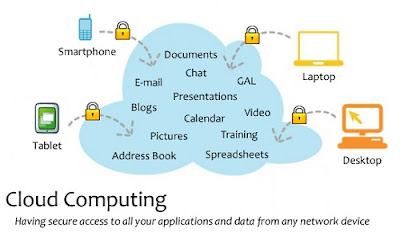1. Automatically backup
If you are a server administrator, you may want it to work
24/7/365? Sure! Ready 100% is what all of us are keen on hosting.
If you use VPS, this is difficult because of the nature
desired VPS is initiated and depends entirely on the physical server, so when
the physical server fails, make sure your VPS will stop functioning .
Which for
physical servers, there are countless reasons for it stops working even when
you have the best defense such as power outages, hardware failures, natural
disasters, virus ...
If you are on the "cloud", then you'll never have
to worry about its readiness for Cloud Server nature does not depend on a
separate physical server at all. When a physical server in the server cluster
infrastructure make up the cloud fails, the fallback mechanism to allow
different physical servers automatically replaced, ensure that the system is
always ready.
2. The benefits of flexibility
Currently you need as many resources for your data? After 1
year you'll need much more? 3 years? 5 years? ...
Maybe you will quickly answer the first question and
difficult to answer these questions behind. Market, policy and technology and
will develop and affect your business, you can not know the future its size
will expand to where. For VPS, resources of one physical server are limited and
must be shared for many different clients, if you want more then to switch to a
different physical server, this will take time , your service will be
interrupted. As for Cloud Server, expand or shrink the resources are unlimited
and implemented almost immediately. Thus, despite a plan, your development
strategy in the future how the Cloud Server still meet.
3. Resource really
Did you know that when using VPS, the amount of resources
you have to pay to use are not secured?
Because many VPS are located on the
same physical server, so when a customer needs on same node with greater
resources that you are allowed to use them, they will have to encroach into
your VPS, your server will be a shortage of resources, especially during peak
hours.
With Cloud Server, you do not need to worry about that
because your resources are not shared with anyone and activities of other
servers without any impact to your Cloud Server.
4. Performance
It is no coincidence that the "cloud" has become
the trend in our era and is used in almost all fields. Cloud computing
technology based on distributed architecture, utilizing idle resources to focus
their place of work handling needs are elsewhere. Great computing speed that is
what an ordinary VPS can not give you.
5. Safety Data
A physical server can be protected no matter how well the
inevitable physical threats lead to damage or failure and you are at risk of
losing data. On the other hand, if the virus attack on the customer's VPS on
the same node with you then make sure your VPS will also be affected.
But once they use technology, "cloud" actually
reputable vendors, you can rest assured that your data is backed up online and
offline, so the hard drive failure, natural disasters, Despite occurring virus
also does not affect your data safe.
6. Absolute Privacy
Among the security measures of a physical server and a security
system of infrastructure virtualization tech, you choose?
7. Easy Management
You always want to control their servers but not often that
you have in the office. Advantages of the "cloud" is that you can
access from anywhere, whether in the office, on the road or at home can also
track your Cloud Server. The Cloud Server provider will usually provide
different management methods for you from the port to the protocol API website
as Remote Desktop, SSH, or even on mobile devices. That's what the VPS providers
can not be done.
8. Use any operating system templates that you want
For different VPS on the same physical server, require you
to share a OS. When you want to switch operating systems, you need to be moved
to a different physical server, VPS's activities will be interrupted.
Cloud Server allows optional operating system because it
does not depend on the Cloud Server other. Want to switch from Windows to Linux
or any other operating system? This will be done very easily and quickly.
9. Save
The flexibility in expanding and narrowing of Cloud Server
resources will lead to economic benefits for you. You only pay for the
resources you actually need and use, avoiding useless waste.